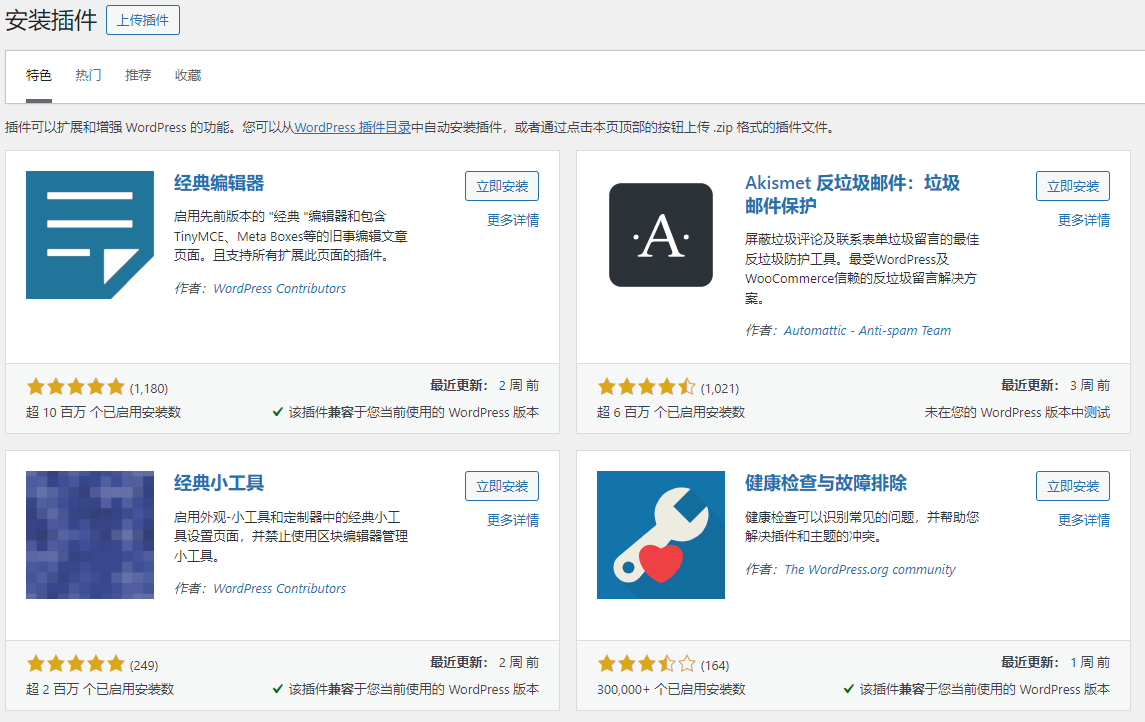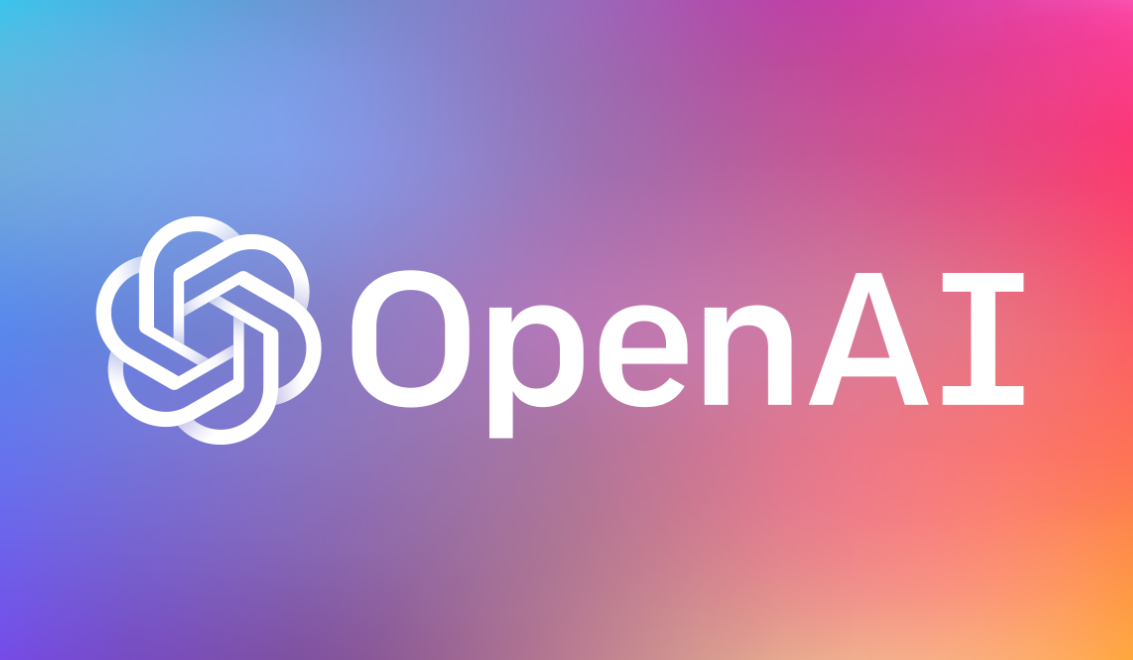COSFS 工具是一款将腾讯云 COS 挂载到本地的工具,能像使用本地文件系统一样直接操作对象存储中的文件.本文将简单介绍在 Linux 系统中的安装,配置和常规挂载命令,更详细的用法请参考下文中的相关参考链接.
安装
安装依赖软件
sudo yum install automake gcc-c++ git libcurl-devel libxml2-devel fuse-devel make openssl-devel fuse获取源码
git clone https://github.com/tencentyun/cosfs /usr/cosfs编译和安装 COSFS
cd /usr/cosfs
./autogen.sh
./configure
make
sudo make install查看 cosfs 版本号
cosfs --version配置
获取挂载信息
登录腾讯云 – 控制台 – 对象存储 – 存储桶获取相关信息
BucketName-APPID : test-1250000000 为存储桶名称
区域地址 : https://cos.ap-shanghai.myqcloud.com 存储桶所在的区域域名.
登录腾讯云 – 控制台 – 访问管理
创建子账号并赋予 COS 相关权限,生成SecretId和SecretKey.
SecretId : XXXXXX
SecretKey : XXXXXX
配置密钥文件
官方样本
echo :: > /etc/passwd-cosfs
chmod 640 /etc/passwd-cosfs示例
echo test-1250000000:AKIDHTVVaVR6e3:PdkhT9e2rZCfy6 > /etc/passwd-cosfs
chmod 640 /etc/passwd-cosfs挂载
官方样本
cosfs -ourl= -odbglevel=info相关参数
-o nonempty # 挂载到本地的目录不为空时.
-oallow_other # 允许其他用户访问,允许Web直连下载.
示例
创建挂载路径
mkdir -p /mnt/cosfs挂载根目录
cosfs test-1250000000 /mnt/cosfs -ourl=https://cos.ap-guangzhou.myqcloud.com -odbglevel=info -onoxattr -oallow_other如需挂载子目录
cosfs test-1250000000:/my-dir /mnt/cosfs -ourl=https://cos.ap-guangzhou.myqcloud.com -odbglevel=info -onoxattr -oallow_other卸载
umount -l /mnt/cosfs测试(先切换至挂载目录)
echo "hello" > text.txt重启服务器后自动挂载
1、首先在/etc/init.d/目录下建立文件cosfs
修改以下内容并复制至刚创建的文件
挂载根目录,注释要保留
#! /bin/bash
#
# cosfs Automount Tencentyun COS Bucket in the specified direcotry.
# chkconfig: 2345 90 10
# description: Activates/Deactivates cosfs configured to start at boot time.
cosfs test-1250000000 /mnt/cosfs -ourl=https://cos.ap-guangzhou.myqcloud.com -odbglevel=info -onoxattr -oallow_other如需挂载子目录,替换以下语句,注释要保留
cosfs test-1250000000:/my-dir /mnt/cosfs -ourl=https://cos.ap-guangzhou.myqcloud.com -odbglevel=info -onoxattr -oallow_other2、添加执行权限
chmod a+x /etc/init.d/cosfs3、添加启动脚本作为其他服务实现开机自启动
chkconfig cosfs on这样就实现了开机自动挂载COS。